Looker Studio Integration
Allow Able to send information to Looker Studio and create customizable reports
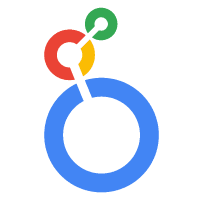
Allow Able to send information to Looker Studio and create customizable reports
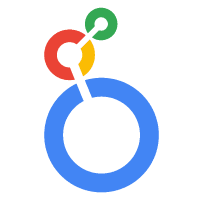
Looker Studio (formerly Data Studio) helps businesses convert raw data into informative reports on the business's growth by marketing channel.
Compiling data from all marketing sources can feel overwhelming, but it doesn't have to be. Able Customer Data Platform ensures all purchases are linked to the original lead source, before sending this data to Looker Studio.
Able CDP is capable of using its customer tracking data to attribute all subsequent revenue (Purchases) to the source. Source of each customer is tracked when a sign up form is completed. Revenue can then be sent to Able CDP using a Stripe webhook. Able CDP then attributes each Purchase event to the original visitor and sends Purchase events to Looker Studio. With Able's help, through custom reports in Looker Studio you'll be able to see what your business is doing well and what marketing isn't working, allowing you to better target your marketing efforts on platforms where you'll see the greatest return.
Able Customer Data Platform builds a 360-degree view of each customer by tracking website visitors before they become customers. Automated lead form tracking offered by Able supports DataStudio forms. When a visitor signs up, Able records personal information such as e-mail, phone, and website visitor identifiers used by Google Tag and Facebook Pixel. This allows Able to associate each paying customer with the original customer source, implement first-touch attribution and understand what marketing activity brought each customer and each dollar of revenue.
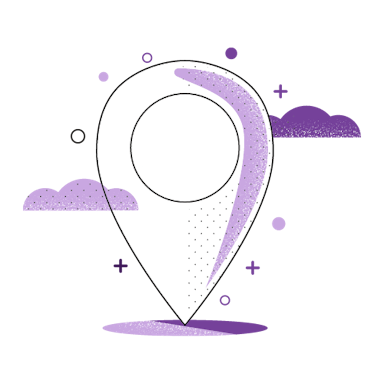
Able CDP is an advanced server-side tracking solution that combines browser tracking with server-side API integrations, linking website activity to Looker Studio to build a complete journey of each customer across website and back-office tools.
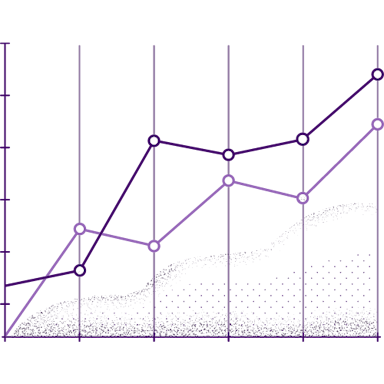
Attribute all purchases to the website visitors to understand sources of sales and calculating complete LTV. Attributed conversions are sent to reporting and conversion APIs throughout entire customer lifecycle, including Looker Studio. Then, use Looker Studio to build better, more complete reports that can inform your strategy.

Skip complex manual set-up of the connection between Looker Studio and other software in your funnel.
Sign up for a free trial account
Install Able tracking code on the website
Connect Able to BigQuery - open Able Dashboard, open "BigQuery" tab and follow the steps to connect Able to your Google Cloud account and choose Google Cloud project to create a database for syncing the data to.
Link BigQuery to Looker Studio:
Don't see the one you're looking for? Our list of server-side integrations has many more that can be useful.
Continuously improve marketing strategy with actionable data produced by Able tracking.

Understand how your customers buy and how segments perform across campaigns even on low volume experimental conversion data when you"re still perfecting your pipeline.

Stream back-end conversion data to Google Ads and Facebook Ads Conversion APIs to facilitate ad platforms" AI/ML ad delivery optimization and to create super effective lookalike audiences in real time.

Use standard tools such as Facebook Ads, Google Analytics and your preferred BI and dashboard software to see exact performance and revenue of each channel and landing page even when sales happen weeks after the initial ad click.
Software companies, e-commerce stores and various types of digital businesses around the world are using Able CDP to fundamentally improve their marketing strategy.
Get peace of mind by choosing a provider that can process customer data regardless of where in the world they are located.