BigQuery Composable CDP
Obtain instant access to complete tracking and first-party data without ugly ETL processes

Obtain instant access to complete tracking and first-party data without ugly ETL processes

Google BigQuery is a serverless data warehouse in which you can store data to get greater insight and analysis on your company and its performance. It facilitates easier analysis for large amounts of data, that otherwise would be very difficult to sort through and understand.
Able CDP provides a quick way to build a composable customer data platform (CDP) on Google BigQuery. It unifies browser-side journeys with server-side data sources, ingesting conversion data into Google BigQuery for storage and analysis.
In a true no-code approach, Able automatically transforms information about customer interactions from other platforms into a unified data schema. It combines server-side conversions with website visitor details, making it easier for you to see all your business's marketing data and reports in one place. This makes building a marketing data warehouse with BigQuery easier than ever.
Able CDP's first-party data helps marketing teams understand subscription metrics, long-term customer value in CRM funnels, and gain insights into similar customer journeys. It enables simple access to cross-platform data from disparate marketing platforms without building complex data integrations and pipelines.
Able CDP is capable of using its customer tracking data to attribute all subsequent revenue to the source marketing channels. Source of each customer is tracked when a contact form is completed. Revenue can then be sent to Able CDP from conversion sources through its many data connectors. Able CDP then attributes each conversion event to the original visitor and, in addition to populating customer profile in BigQuery data storage, sends Purchase events to all standard integrations such as Google Analytics, Facebook (Meta) Conversions API, Google Ads API etc. It allows to leverage reporting capabilities of the reporting tools you're already using.
Able Customer Data Platform builds a 360-degree view of each customer by tracking website visitors before they become customers. Able then begins to build a customer profile by tracking all website activity and, most importantly, lead and signup form submissions, as well as recording personal information such as e-mail, phone, and proprietary customer identifiers. This allows Able Customer Data Platform to associate each paying customer with all its marketing channels, implement first-touch or multitouch attribution and understand what marketing activity brought each customer and each dollar of revenue. By sending all of this information to BigQuery's data warehouse, you will be able to better analyze it and adjust your strategy to make sure you are investing in marketing that will bring you the most revenue.
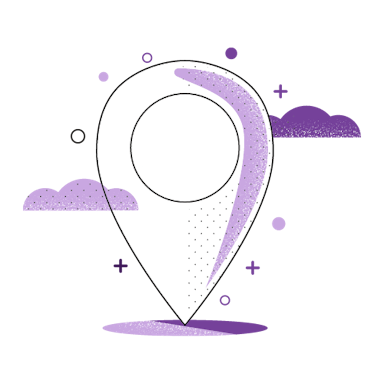
Able CDP is an affordable solution that combines browser tracking with server-side API integrations, linking BigQuery to other platforms such as Salesforce and Stripe to ensure all data about your company's marketing performance as well as website and clicks is sent to Google BigQuery.
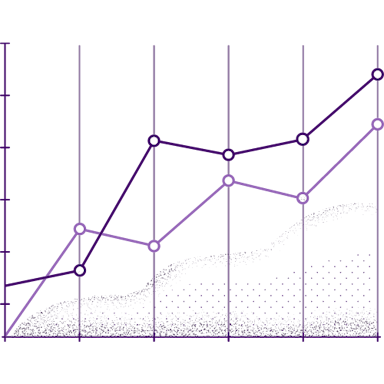
In BigQuery's data warehouse, see how all purchases are attributed to the website visitors signing up using forms to understand sources of sales and calculate complete LTV. Attributed conversions are sent to reporting and conversion APIs throughout entire customer lifecycle. Sending all of this data directly to BigQuery will significantly enhance your analysis of your strategy.

Skip complex manual set-up of the connection between BigQuery and other software in your funnel. Able automatically merges data from website tracking and multiple marketing platforms into a common schema, simplifying building a data warehouse.
Sign up for a free trial account
To connect, open Able Dashboard, open "BigQuery" tab and follow the steps to connect Able to your Google Cloud account and choose Google Cloud (GCP) project to create a database for syncing the data to.
After connection, Able will create a new BigQuery dataset named according to the selected funnel UUID and will start sending populating it with marketing data in real-time.
Use the data automatically converted into an easy-to-use schema to build reports in BI applications such as in Google Looker Studio and Google Sheets.
Don't see the one you're looking for? Our list of server-side integrations has many more that can be useful.
Continuously improve marketing strategy with actionable data produced by Able tracking.

Understand how your customers buy and how segments perform across campaigns even on low volume experimental conversion data when you"re still perfecting your pipeline.

Stream back-end conversion data to Google Ads and Facebook Ads Conversion APIs to facilitate ad platforms" AI/ML ad delivery optimization and to create super effective lookalike audiences in real time.

Use standard tools such as Facebook Ads, Google Analytics and your preferred BI and dashboard software to see exact performance and revenue of each channel and landing page even when sales happen weeks after the initial ad click.
Software companies, e-commerce stores and various types of digital businesses around the world are using Able CDP to fundamentally improve their marketing strategy.
Get peace of mind by choosing a provider that can process customer data regardless of where in the world they are located.