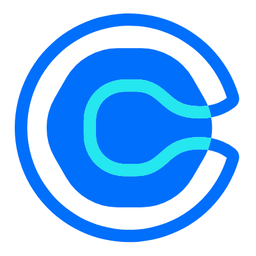Calendly and Google Analytics 4
Why do Calendly and Google Analytics Need to Be Connected?
Calendly is a popular scheduling and appointment booking software. Google Analytics 4 is one of the most widely used web analytics services. While both platforms offer valuable marketing data, there are challenges in tracking and attributing conversions between them.
- Google Analytics 4 installed directly within Calendly itself cannot transparently track main website sessions. This means that valuable data about user interactions with the Calendly booking form may not be captured, making it difficult to understand the full customer journey and attribute conversions accurately.
- When leads are generated through Calendly, it's essential to track their subsequent actions and attribute future revenue and qualification events back to the original lead source and session. However, without a proper integration between Calendly and Google Analytics 4, this attribution becomes challenging, leading to incomplete or inaccurate data.
- As customers move through the funnel after completing a Calendly form, they may interact with various touchpoints across different devices or channels. Without a robust tracking solution that connects these interactions, conversions may be attributed to incorrect sources or appear as direct traffic in Google Analytics 4, obscuring the true impact of marketing efforts.
- Server-side conversions, such as closed deals in a CRM or payments processed through Stripe, often occur after the initial Calendly booking. Attributing these conversions back to the original Calendly lead and marketing source requires a seamless integration that can bridge the gap between client-side and server-side tracking.
To overcome these challenges and gain a complete view of the customer journey, a comprehensive integration solution like Able CDP is necessary. By tracking the Calendly embed code and linking leads to their original sources and sessions, Able CDP ensures that all future revenue and qualification events are accurately attributed. This enables businesses to make data-driven decisions, optimize their marketing efforts, and understand the true ROI of their campaigns.
A Complete Solution for Integrating Calendly and Google Analytics
Able Customer Data Platform is the ultimate Calendly and Google Analytics 4 integration.
It combines browser tracking with server-side tracking, linking website activity with Calendly bookings and purchases to build a complete journey of each customer across Calendly, Google Analytics 4 and other platforms.
This allows you to attribute 99% of sales to the correct marketing source, ad click and landing page and obtain data to inform strategy.
In addition to having precise reporting data on Calendly bookings, Able attributes future conversions in any platforms to the original visitor who completed the Calendly booking form, allowing you to report sources of such conversions and send them to Google Analytics 4 and other platforms attributed to the original click identifier.
All of this without coding and complex manual set-up of the connection between Calendly and Google Analytics 4. Able already knows how to connect marketing data between Calendly and Google Analytics 4.
How Able CDP Integrates Calendly and Google Analytics
Able tracks Calendly booking form completions as well as purchases, both done in Calendly or externally – such as closed won CRM deals and Stripe purchases, attributing purchases to the original visitor tracked by Able, allowing it to send purchase conversions to Google Analytics 4.
Able Customer Data Platform combines browser and back-end tracking to:
- store Google Analytics 4 Client Id for each Calendly booking;
- attribute successful sales in Calendly or on other platforms such as Stripe to the original Google Analytics session and client;
- send Calendly leads and server-side conversions to the Google Analytics 4 API as conversion events and e-commerce transactions.
5 Steps to Connect Calendly with Google Analytics by Using Able
Here is the 'Setting up' section for connecting Calendly to Google Analytics 4 using Able CDP, in HTML format:
Step 1. Sign up for a free account
Complete the sign up form to get an Able trial account set up instantly. No credit card required.
Step 2. Install Able tracking code on the website
After signing up for a free account, Able CDP will prompt you to add code to your website.
This tracking code will record ad click ids and details of the original landing page visit, as well as lead form submissions, allowing to attribute customers to website visitors. Able CDP uses its tracking to capture UTM parameters, referrer URL and landing page URL, store them in its own attribution database together with the personal identifiers such as email or phone, entered by customer in lead and order forms, allowing it to associate all future customer activity with the original website visitor source.

Presence of Calendly forms on the website is normally detected automatically. If it wasn't, open the "Funnel" tab, press "Add Service Integration", select Calendly and enable the "Add service to the funnel stack" option:

Press "Generate" in the Get Code section to generate a unique tracking code to add to your site.
Able CDP page view tracking doesn't install its own cookies and relies on third-party identifiers such as Google Analytics Client Id to connect customer activity between website pages. Please enable cross-domain measurement in Google Analytics if your landing and lead/order pages are hosted on different domains.
Note: Able CDP only supports embedded Calendly forms. This is required in order to associate visitor completing the form with the landing page view and click ids present in the URL at the time of the initial visit.
Step 3. Connect Able to Calendly
Able uses the server-side Calendly API to retrieve all customer details from Calendly, ensuring that Google Analytics 4's server-side tracking APIs have access to complete customer details, including the email.
Open the "Funnel" tab, press "Add Service Integration" and select Calendly.

Press "Connect Calendly" and follow the steps to let Able access Calendly.

This is required in order to let Able retrieve values entered by the website visitor such as email or phone in order to attribute future conversions to them.
Once connected, enable retrieval of Schedule events from Calendly:
Whilst the only available event type on this screen is "Schedule", Able will automatically process regular bookings as "Schedule" events and will transform paid bookings to "Purchase" events.
Step 4. Add Google Analytics 4 Property Id to Able to send Calendly bookings as Google Analytics 4 conversions
- Locate the Google Analytics 4 Measurement Id for the property you'd like to use for reporting. Open Google Analytics, Admin – Data Streams page and record the Measurement Id.
- Save the Google Analytics 4 Measurement ID in Able.
- Enable Outbound Integration. Select the Google Analytics 4 Credential you've just saved and 'Purchase' event type. Press 'Save'. Repeat for the 'Schedule' event type.

At this point the required integration setup is complete and Able will start sending all Calendly conversions that it attributed to Google Analytics visitors. Conversions will appear in all standard reports.

Learn More
Read more about Able CDP tracking and attribution engine and how it utilizes a customer journey database to correctly attribute all purchases to the original visitors.
Read more about Calendly conversion tracking and Able's Calendly and Google Analytics integration.
Read more about Able CDP server-side tracking and its ability to send Calendly leads and future conversions to Facebook (Meta) Conversions API, Google Ads API and other ad platforms.