Salesforce Attribution and Conversion Tracking
Track Salesforce conversions sources with Able CDP first-party tracking and attribution

Track Salesforce conversions sources with Able CDP first-party tracking and attribution

Tracking online marketing sources in Salesforce CRM enables understanding of how customers buy and how segments perform across campaigns. Attributing sales to leads and leads to marketing sources allows accurately to track end to end marketing campaigns and understand ROAS.
Able enriches leads with campaign source details and sends them into Salesforce. It enables users to trace the origin of each lead and every closed opportunity directly within Salesforce, facilitating ROI reporting without the need for third-party apps.
Able also connects with advertising platforms and Google Analytics. It sends qualified opportunity and won deal conversions back to these platforms. Attributing every conversion to the initial website visitors. This ensures the value of each lead and marketing campaign is visible and reported.
Able Customer Data Platform builds a 360-degree view of each customer by tracking website visitors before they become customers. Able then begins to build a customer profile by tracking all website activity and, most importantly, lead and signup form submissions, as well as recording personal information such as e-mail, phone, and proprietary customer identifiers. In this way, Able CDP can connect every closed won deal in Salesforce to the original customer source, implement first-touch attribution, and understand what marketing activities led to every customer and every dollar of revenue.
Able Customer Data Platform uses its customer tracking data to attribute all subsequent revenue ( Purchases ) and other conversions to the original source. Revenue can be sent to Able CDP via Salesforce integration, so that closed won deals can be tracked in the CRM and automatically attributed to the original website visits automatically. Able CDP then attributes each Purchase event to the original visitor and sends Purchase events to all standard integrations such as Google Analytics, Facebook Ads Conversions API, Google Ads API, etc. This is the most popular solution because it allows to leverage the reporting capabilities of the reporting tools. Proper first touch attribution, as implemented by CDP, allows to capture up to 24 months of LTV data attributed to the original campaign in Google Analytics.
…or browse many more in our integrations catalog
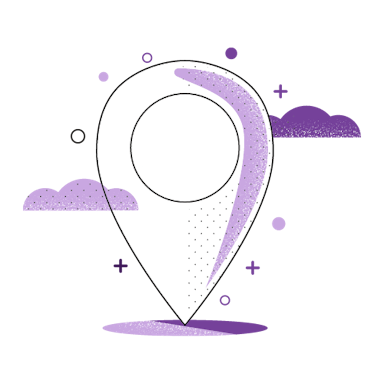
Able CDP is a low-cost solution that combines browser tracking with server-side API integrations, linking website activity and Facebook (Meta) or Google Ads click IDs with Salesforce sales to build a complete journey of each customer across website and back-office tools.
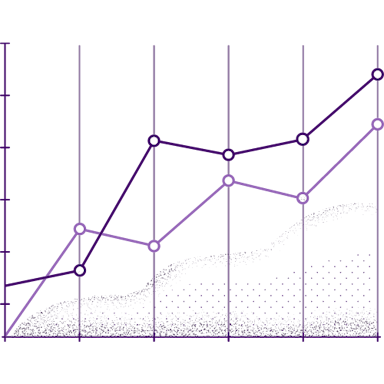
Attribute all Salesforce won and qualified deals to the past lead and visitor activity of every customer automatically and send to reporting and conversion APIs throughout entire customer lifecycle, no matter how long.

Skip complex manual set-up of the connection between Salesforce and other software in your funnel. Able automatically recognizes website forms and sends form fields and tracked marketing channel and campaign to Salesforce together with the lead details.
Sign up for a free trial account
Install Able tracking code on the website
Connect Able to Salesforce to send attributed leads there
Set up Able to track Salesforce qualified and closed won opportunities and send them as conversions to Google Analytics and ad platforms such as Google Ads.
Don't see the one you're looking for? Our list of server-side integrations has many more that can be useful.
Being able to keep track of online marketing sources inside Salesforce CRM is a common need. This guide outlines the steps needed to configure Salesforce to store additional fields and instructions to set up visitor tracking necessary for gathering UTM, Landing Page and Referrer URLs along with leads.
Attribute Opportunities Closed Won in Salesforce to the original website visitors that generated the lead and sends successful conversion events to Google Analytics and ad platforms such as Facebook Ads and Google Ads.
Track when an Opportunity in Salesforce reaches a qualified state, attributing the event to the original website visitors who generated the lead, and send successful conversion events to Google Analytics, as well as ad platforms such as Facebook (Meta) Ads and Google Ads.
Continuously improve marketing strategy with actionable data produced by Able tracking.

Understand how your customers buy and how segments perform across campaigns even on low volume experimental conversion data when you"re still perfecting your pipeline.

Stream back-end conversion data to Google Ads and Facebook Ads Conversion APIs to facilitate ad platforms" AI/ML ad delivery optimization and to create super effective lookalike audiences in real time.

Use standard tools such as Facebook Ads, Google Analytics and your preferred BI and dashboard software to see exact performance and revenue of each channel and landing page even when sales happen weeks after the initial ad click.
Software companies, e-commerce stores and various types of digital businesses around the world are using Able CDP to fundamentally improve their marketing strategy.
Get peace of mind by choosing a provider that can process customer data regardless of where in the world they are located.