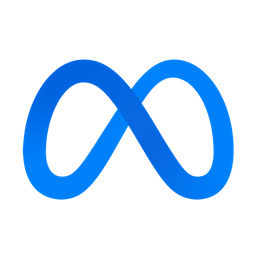Connect Stripe and Facebook Conversions API
Why do Stripe and Meta/Facebook Need to Be Connected?
Stripe is a powerful payment-processing SaaS platform used by many businesses, online and offline. Facebook Ads is one of the most widely used platforms for advertising, which businesses commonly use to grow their audience and further develop their brand. Without a conversion tracking mechanism, customers who first interact with a brand on Facebook often may not be recognized when they purchase a product via Stripe. Both Stripe and Facebook keep a rich set of data, but without integration, such as from Able CDP, a very low percentage of the purchases will be shown in reports as being attributed to Facebook.
- Stripe customer data without proper first-party attribution doesn’t allow you to segment Stripe sales by their sources in Facebook Ads reports or Google Analytics.
- You can't use Facebook Conversions API by utilizing only back-end data (such as customer name, phone and e-mail) and a simple integration service. It will work, but it would only be able to match about 30-50% of transactions.
- At the same time, using only front-end identifiers with a Facebook Pixel (Meta Pixel) or Facebook Conversions API Gateway limits Facebook's ability to identify sources of conversions as well. This is the primary reason why many advertisers fail to see improvement from using Facebook Conversions API Gateway: the data necessary for event matching are often not available in browser.
- When simple non-CDP integrations with Facebook Conversions API are used, the Facebook Conversions API deduplication parameter makes Facebook to ignore the event sent to Conversions API altogether when a corresponding Pixel event is available, even if Conversions API event has more customer data.
- These missing sales from Facebook that go unreported are caused by missing data, resulting in inability to understand and prove bottom-line performance of the ads.
Combining browser and server-side tracking to report conversions via the server-to-server Facebook Conversions API integration solves these problems. Able can help with this.
A Complete Solution for Integrating Stripe and Meta/Facebook
Able Customer Data Platform is the ultimate integration for Stripe and Facebook Conversions API.
It combines browser tracking with server API integrations, linking website activity with purchases on the back-end to build a complete journey of each customer across Stripe and Facebook.
This allows you to attribute 99%of sales to the correct marketing source, ad click and landing page and obtain data to inform strategy.
All of this happens in Able CDP automatically with no coding or expert help required, provided Able is used to track Facebook ad click conversions to leads, which allows Able to associate each your customer with the identifiers Facebook uses for its users.
Use of Facebook Conversions API can improve your CPA by 13% across multiple verticals when setting up the Conversions API with the Meta pixel. It can also increase your lead to sale conversion rate by 20% by showing you which ads are optimized for your customer base. Connecting Able CDP to your Facebook Conversions API will ensure this helpful data is efficiently transferred to other analytics platforms you may be using, allowing for even better analysis of your marketing campaigns and customer journey.
How Able CDP Integrates Stripe and Meta/Facebook
Able makes it easy to know which leads and Facebook visitors convert to paying Stripe customers. It allows you to report on actual Stripe revenue and subscriptions rather than conversions to leads, attributing all subsequent Stripe revenue to the original Facebook visitor and campaign—even if it occurs weeks after the initial visit.
Able tracks Stripe subscriptions and payments by processing webhooks from Stripe and attributing them to the original visitor on Facebook tracked by Able.
Able CDP combines browser and back-end tracking to:
- store Facebook Click id, including the original ad click id (fbclid), when available, as well as browser id (fbp).
- attribute successful Stripe payments to the Facebook ids and send conversion to Facebook Conversions API with additional customer match parameters.
- send Advanced Match Parameters. Customer email, phone, name and address help Facebook to attribute sales when a click id parameter isn't available or is inconclusive.
Unlike many alternative solutions, Able sends conversions data to both Facebook Pixel (Meta Pixel) and Offline Event Sets. This allows to:
- Use Facebook Pixel (Meta Pixel) for letting Facebook know about the conversions that happen in Stripe within 7 days from ad click, allowing it to optimize ad delivery immediately using improved event match quality based on combined in-browser and Stripe customer identifiers sent withing each event.
- Use Offline Event Sets for capturing long-term performance of conversions and build custom audiences and lookalike audiences based on actual LTV and customer segment (UTM parameters, landing page, type of subscription etc.). Able sends each Stripe payment to Facebook together with the original click and browser identifiers, allowing Facebook to reliably match all of the payments to the single Facebook user.
4 Steps to Connect Stripe with Facebook by Using Able CDP
Step 1. Sign up for a free account
Complete the sign up form to get instant access to your Able trial account for free.
Step 2. Install Able tracking code on the website
After signing up for a free account, Able CDP will prompt you to add code to your website. The tracking code is necessary to allow Able to link Stripe and Facebook to ensure all conversions data is transferred successfully.

Add lead form URLs to the HTML Forms Tracking section to let Able automatically recognize the sign-up and lead forms you're using. Any standard lead form widgets that we could detect during the account setup will appear in the Dynamic Lead Forms Tracking section.
Press "Generate" in the Get Code section to generate a unique tracking code to add to your site.
Able CDP page view tracking doesn't install its own cookies and relies on third-party identifiers such as Google Analytics Client Id to connect customer activity between website pages. Please enable cross-domain measurement in Google Analytics if your landing and lead/order pages are hosted on different domains.
Step 3. Connect Able to Stripe
Click "Add Service Integration" on the "Funnel" tab and choose Stripe.

Follow the instructions displayed. They will differ depending on the type of Stripe payments you are using. The conversion event that needs to be tracked depends on whether you're using Stripe Subscriptions (and, correspondingly, generate Stripe Invoices for each payment) or just the Checkout alone.
Step 4. Connect Able to Facebook
1. Set up Facebook Events Manager
- Open Facebook Events Manager.
- If you have existing Pixel of an Offline Events Set that you'd like to use, open it.
- Go to the Settings tab and click Generate access token.

For more granular permissions setup, you could also create System Users and Tokens in Facebook Business Settings manually.
2. Add Access Token to Able
Paste the access token you've created in the previous step and save it. Leave refresh token empty.
3. Enable Outbound Integration
Select the credential you've just created and Purchase event type.
If the token you're using has 'Manage Ad account' permission, Able will display list of Ad Account, which allows to select ad account and pixel you'd like to use from the list.
Otherwise, copy a Pixel or Offline Event Set Id from Facebook Events Manager and paste into the Adspixel or Offline Event Set field respectively:

Enabled for the following event types:

Learn More
Read more about Able CDP tracking and attribution engine and how it utilizes a customer journey database to correctly attribute all purchases to the original visitors.