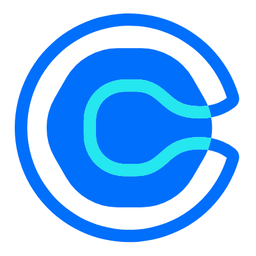Connect Calendly and TikTok
Why do Calendly and TikTok Need to Be Connected?
Calendly is a premier scheduling and appointment booking software. Without a TikTok Events API integration that connects bookings to ad views, many customers who initially engage with TikTok ads and enter the booking funnel by completing a Calendly form might not be recognized when they finalize a purchase. Both platforms maintain comprehensive data sets, but absent integration, such as from Able CDP, effectively mapping conversions to actual sales can often be unreliable or outright unfeasible.
Here are some reasons why conversion tracking natively on TikTok may fall short:
- Many subsequent purchases post-Calendly booking are lost because TikTok’s tracking cookies are not present. This results in missing conversion data.
- Conversion events often occur on the server-side, like a CRM indicating a deal closure or a payment processed via Stripe after a trial period.
- Even for completely online transactions, a portion of sales derived from TikTok ads might be unconnected to the advertising campaign. This is due to users operating across multiple devices, using ad blockers, and the general unreliability of client-side tracking.
- Reporting conversions to TikTok API with specific event data resolves cookie-related reporting issues by offering more details, allowing TikTok to correctly attribute conversions from regular and anonymized iOS ad engagements.
- The unrecognized sales due to unreported data result from a lack of integrated solutions like Able CDP. Without it, businesses can only track front-end interactions, limiting their ability to follow a customer's journey through the entire sales funnel.
Utilizing a combination of browser and server-side tracking for reporting conversions through a server-to-server TikTok API integration addresses these challenges effectively.
A Complete Solution for Integrating Calendly and TikTok
Able Customer Data Platform is the ultimate Calendly and TikTok integration.
It combines browser tracking with server API integrations, linking website activity with bookings on the back-end to build a complete journey of each customer across Calendly and TikTok.
This integration enables the sending of conversion events to TikTok, attributing bookings and future purchases directly to the correct TikTok ad and user. In addition to the TikTok click id, Able sends all relevant customer information like email, phone, and browser details, ensuring TikTok can accurately attribute and recognize as many bookings as possible.
This powerful connection allows you to attribute 99% of bookings to the correct marketing source, ad click, and landing page, providing invaluable data for strategic planning.
In addition, Able attributes future conversions on any platform to the original visitor who completed a Calendly booking form, allowing for comprehensive reporting on the sources of these conversions and sending them to TikTok attributed to the original click identifier.
All of this without the need for coding or complex manual setup for linking Calendly and TikTok. Able already knows how to seamlessly integrate marketing data between Calendly and TikTok.
How Able CDP Integrates Calendly and TikTok
Able tracks Calendly booking form completions as well as purchases by integrating seamlessly with Calendly, attributing bookings and purchases to the original visitor tracked by Able. This approach allows it to send purchase conversions to Google Analytics and ad platforms such as TikTok.
Able Customer Data Platform combines browser and back-end tracking to:
- store TikTok Click id, including the original ad click id (ttclid), when available, as well as IOS-specific parameters when a Calendly form is completed.
- attribute successful bookings and purchases to the TikTok click id and send attributed conversions directly to TikTok API.
- send Enhanced Match Parameters. Customer email, phone, name, and address help TikTok to attribute bookings and purchases when a click id parameter isn't available or is inconclusive
5 Steps to Connect Calendly with TikTok Using Able
Step 1. Sign up for a free account
Complete the sign up form to get an Able trial account set up instantly. No credit card required.
Step 2. Install Able tracking code on your TikTok page
Once you've set up your free account, Able will guide you through adding a unique tracking code to your TikTok page.
This essential code captures the intricate details of ad click ids and the initial landing page visit. Moreover, it tracks lead form submissions, bridging the gap between website visitors and eventual customers. Able's adept tracking system is designed to capture vital marketing data such as UTM parameters, the referrer URL, and the landing page URL. It then pairs this information with personal identifiers provided in lead and order forms, like an email or phone number. This process empowers Able to link all subsequent customer actions back to their first interaction with your brand, ensuring a comprehensive customer journey mapping.

To integrate Calendly with TikTok, navigate to the "Integrations" tab in Able, select TikTok as your platform, and Calendly as the service you wish to add. This ensures your TikTok page tracks appointments or consultations booked through Calendly, attributing them correctly to the source campaign.
Click "Generate" in the Get Code section to create a specific tracking code for your TikTok page.
Able CDP's tracking mechanism does not rely on its own cookies but utilizes third-party identifiers such as Google Analytics Client Id to maintain continuity in tracking customer activities across different website pages. To ensure accurate tracking, especially if your landing and lead/order pages are hosted on separate domains, please activate cross-domain measurement in Google Analytics.
Keep in mind, Able currently supports integration with Calendly for embedded forms or direct profile links placed within the TikTok bio. Embedding Calendly ensures the ability to connect a visitor's action (like booking an appointment) with the click ids and the visitor's origin, right from their initial engagement.
Step 3. Connect Able to TikTok via Calendly
Able streamlines the process by utilizing the Calendly API to collect all customer information, which includes vital details like email addresses. This ensures that data is seamlessly shared with TikTok's ad platform for precise conversion tracking.
Navigate to the "Funnel" tab, click on "Add Service Integration", and choose Calendly from the list.

Click on "Connect Calendly" and proceed with the authorization steps to allow Able to access Calendly.

This integration empowers Able to fetch information submitted by the user, such as email or phone number, to accurately attribute conversions on TikTok.
After the connection is established, you'll need to enable the retrieval of event data from Calendly:

While "Schedule" is the primary event type visible, Able intelligently categorizes free bookings as "Schedule" events and paid bookings as "Purchase" events for nuanced conversion tracking.
Step 4. Link Calendly to TikTok via Able
To seamlessly integrate Calendly with TikTok, ensuring the smooth transmission of conversion events, navigate to the Able platform. This integration allows Able to capture and associate Calendly booking details with TikTok user interactions.
For the integration to function, you'll need to set up a webhook in Calendly directed to Able using the following URL format:
https://7ibt78j0ja.execute-api.eu-west-2.amazonaws.com/Prod/calendly-webhook/%%FUNNEL_MARK%%
Replace %%FUNNEL_MARK%% with the unique identifier for your marketing funnel. This setup enables Able to receive notifications from Calendly regarding new bookings, attributing them effectively to the originating TikTok ad clicks.
In addition to the webhook, ensure that the visitor tracking code generated from the "Code" section within the Formsable dashboard is properly installed on your Calendly booking confirmation pages. This code is crucial for tracking TikTok ad visitors who complete bookings through Calendly.
Note: It's important to verify that the webhook URL is correctly configured in Calendly and the visitor tracking code is active on relevant pages to ensure complete and accurate tracking of TikTok ad conversions through Calendly bookings. This setup enables Able to provide detailed insights into the effectiveness of your TikTok advertising campaigns.
Step 5. Connect Able to TikTok
With Able, seamlessly integrate Calendly events into your TikTok marketing strategy to enhance appointment booking conversions. Able's comprehensive data delivery system includes not only basic information but also enriches TikTok's event API with critical details such as email, phone number, and browser specifics, ensuring an extensive conversion attribution.
1. Initialize TikTok Click ID (ttclid)
To kickstart, TikTok uses ttclid, a unique tracking parameter, to optimize ad performance by tracking users from the ad click to landing on your Calendly page. These IDs are pivotal in attributing conversions accurately back to your ads.
Firstly, attach the CLICKID macro at your Calendly URL’s end: Navigate to your TikTok Ads Manager, under the Ad Group settings, append ttclid=CLICKID to your Calendly URL in the Ad Details URL section.
2. Generate Your Access Token
The TikTok Ads Manager account Admin or Operator can generate an access token directly under the pixel Settings tab.
Steps:
- In TikTok Ads Manager, navigate to Assets > Events, and click Manage in the Web Events section.
- Find the pixel object that you want to use for reporting events, and click its name to view its settings. If you need to create a new pixel object, remember to select Manually install pixel code and Developer Mode.
- In the Settings tab, click Generate Access Token. The token will be generated immediately. You can then copy the access token and save it in Able:

3. Activate TikTok Integration
Finalize your setup by choosing the specific Calendly event you wish to track. Enter your Pixel ID, located in the TikTok Ads Manager under Assets > Event > Website Pixel section. Completing these steps will allow you to effectively track and improve the performance of your Calendly scheduling through TikTok ads.
Learn More
Read more about Able CDP tracking and attribution engine and how it utilizes a customer journey database to correctly attribute all purchases to the original visitors.
Explore how to leverage server-side tracking for TikTok Ads using Able to effectively connect with Calendly.